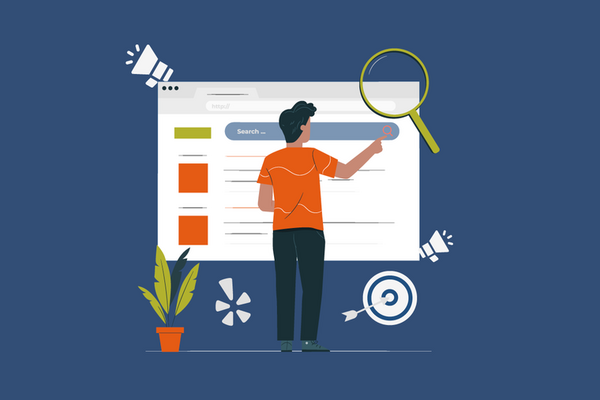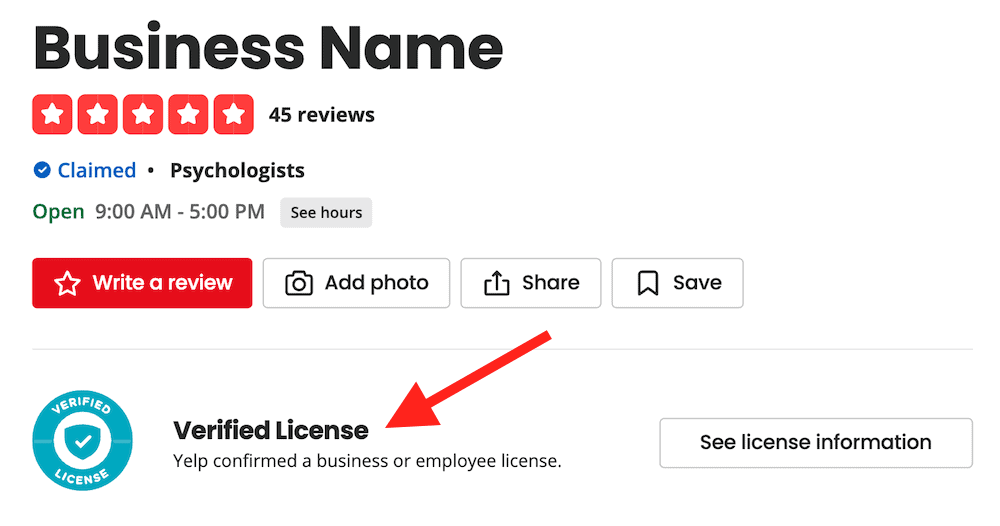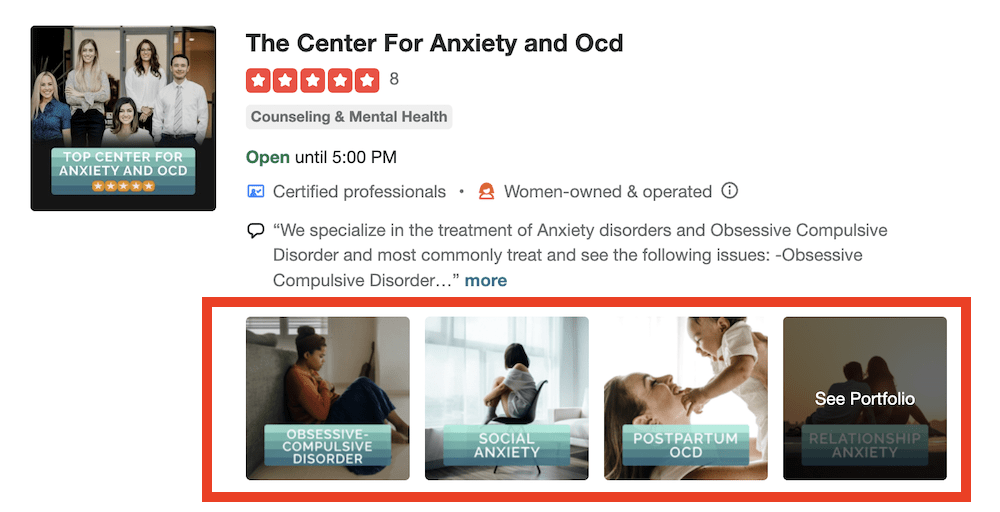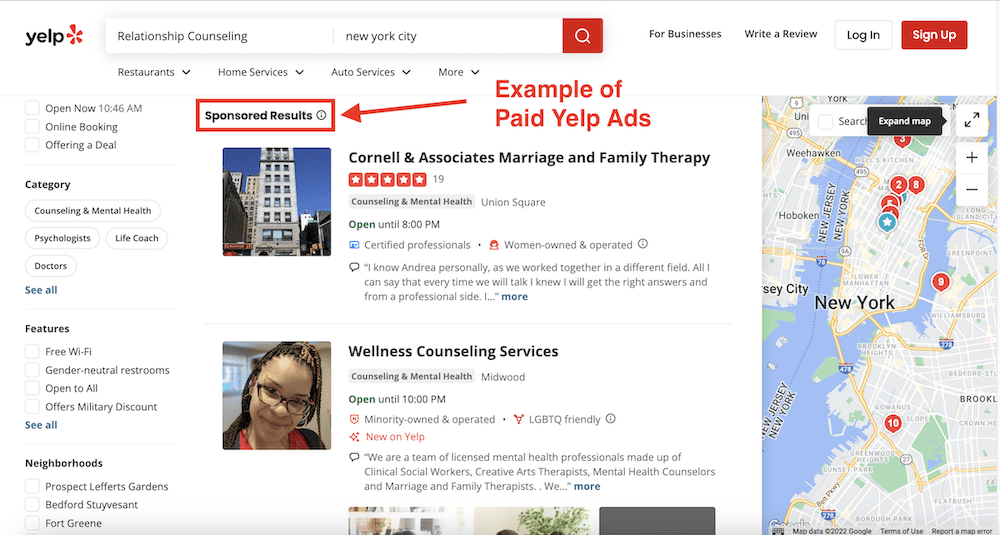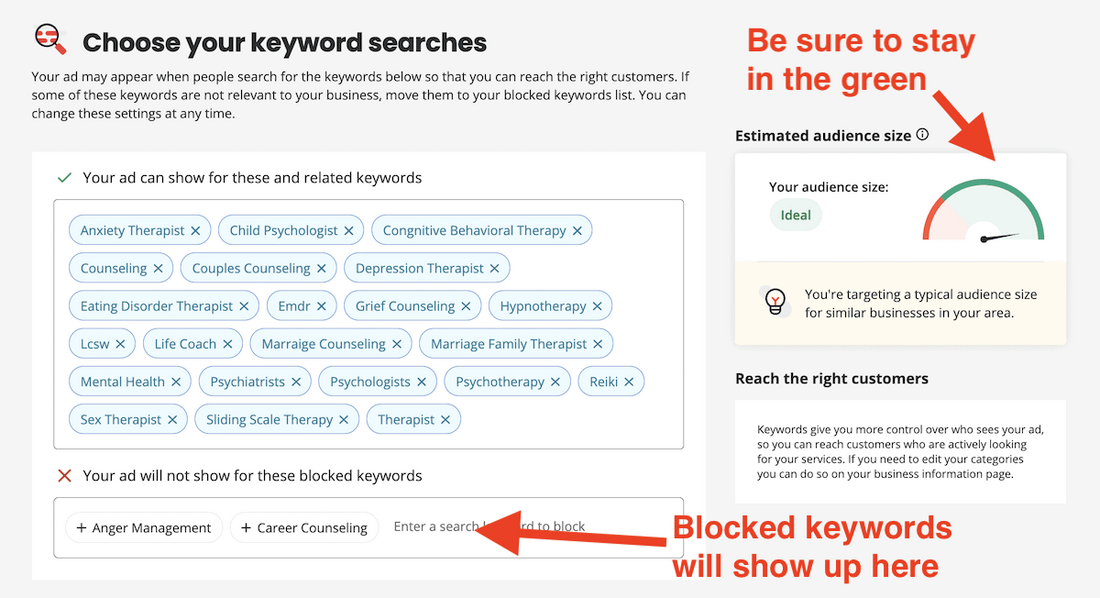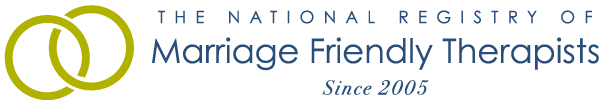Print
Posted on 02/23/2023
Yelp Advertising for Therapists and Counselors
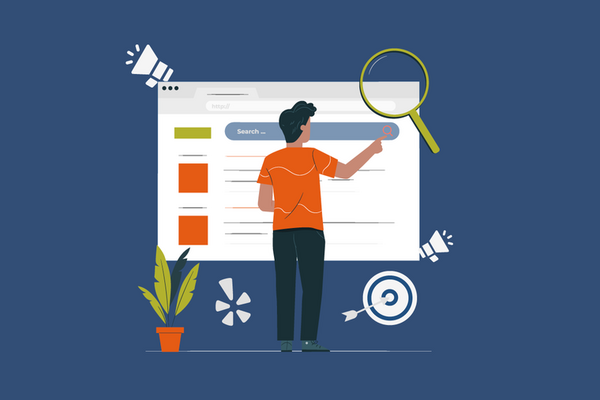
How Yelp Advertising Works
Now that you have your free profile created, claimed, and put in proper order, you now have the option to consider paid advertising through Yelp. At its basic level, Yelp offers two types of paid advertising options:
- Enhanced Profile: An “enhanced” profile has additional bells and whistles so that it stands out amongst the crowd of other private therapy practices and attracts potential clients to choose your listing over your competitors
- Cost-per-click: CPC, or, “cost-per-click” advertising is where a business pays to have its Yelp profile shown in the “Sponsored” results section for terms that are related to the business category and services. For private therapy practices, these might be terms such as "relationship counselor" or "therapist in New York City," etc., and there will likely be hundreds or thousands of searches that a sponsored ad can show up on. With this type of advertising, you are billed every time a potential customer clicks on your ad and visits your Yelp listing. yelp
We’ll discuss the differences between these two forms of advertising with Yelp. Still, it’s important to reiterate that private practices can succeed and have a thriving presence on Yelp just by using their free, organic features and by both providing great service to their patients, and by promptly addressing (and hopefully resolving) any negative feedback that is left on your profile. It’s only when mental health pros are looking to drive leads or fill holes in the schedule that paid advertising should be considered.
Option #1: Page Enhancements and Add-ons
Suppose you're looking for an intermediary step between paying to show up in targeted Yelp searches and just going with the free tools Yelp provides to complete and optimize your listing. In that case, page enhancements are a great option at a relatively low entry point. These paid enhancements are intended to improve the quality of your profile and, in turn, raise what's called the "Click-through-rate" (CTR), which is the rate at which Yelp visitors choose one profile over another.
Here are some of the common page enhancements Yelp offers therapists to spruce up their profile and the average listed prices at the time of writing:
- An Enhanced Profile package ($90/month):
- CTA - A CTA (short for "call-to-action") is a customizable short text and button combination that you can use to direct Yelp visitors to a specific page or action on your site. A great example might be "Book a Telehealth Appointment," with a button that leads to your appointment calendar. According to Yelp, enhanced profiles with a CTA average a 38% increase in traffic an customer leads versus free profiles.
- Removes Competitor Ads - Most free Yelp listing prominently display competitor ads from similar businesses in the center, sides, and bottom. Removing these paid competitor ads make people less likely to click away from your page and more likely to contact your office.
- Slideshow - This allows business owners to order the sequence of photos on their profile. This can be especially helpful if a group of user-uploaded photos are showing up first and not necessarily what you want to showcase. Ordering your slideshow with pictures of your office or staff is a great way to show potential clients what to expect when they come in.
- Business Logo ($30/month): This allows business owners to upload their unique logo to Yelp and may not be particularly important to most private therapy practices. Still, it's an option to stand out a little more with a minimal investment.
- Verified License ($30/month): The Yelp Verified License feature on the Yelp website indicates that a business has provided proof of a valid license or registration. Yelp then verifies the uploaded license number or document scan with the applicable government agency. When a company provides this proof, Yelp will add a "Verified" badge to the company's profile page, informing potential customers that the company has taken steps to establish its legitimacy and expertise. Customers may feel more confident in selecting that business for their needs as a result of this. For example, a psychologist practicing in California may choose to purchase this feature and upload a photo or scan of their license issued by the California Board of Psychology.
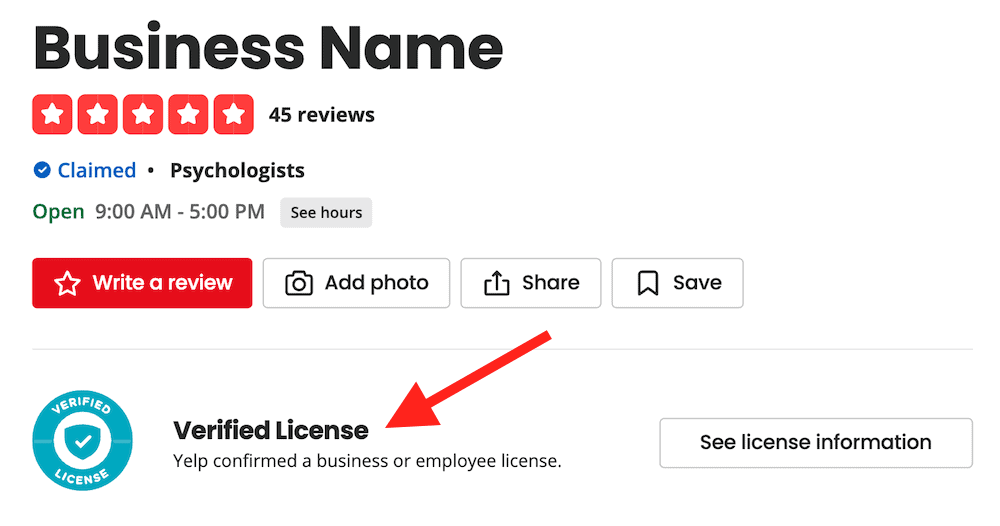
- Portfolio($30/month): By paying for this feature, business owners have the ability to upload groups of photos and text to showcase various projects they have completed. This feature was initially intended for home service businesses, say, contractors interested in showcasing a recent project, the timeline for completing the project, and the costs involved. More recently, Yelp has rolled this feature out to businesses of all kinds and can be used to showcase any service or business information you want. For therapists, a good example of a Portfolio might be using this space to talk about some of their special practice focuses, such as premarital counseling or substance abuse recovery. According to Yelp, this paid feature can result in a 14% higher click-through rate and 1.9x more ad clicks if enabled on your profile.
Here's an example of a listing that nailed it! With multiple portfolios and custom graphics for each cover photo, this California Center for Anxiety and Ocd showcases specific treatments to Yelp visitors before they even click on the profile. Combine this with a five-star average rating, great team photo and business highlights (talked about below) and you have a great listing with likely a high click-through rate.
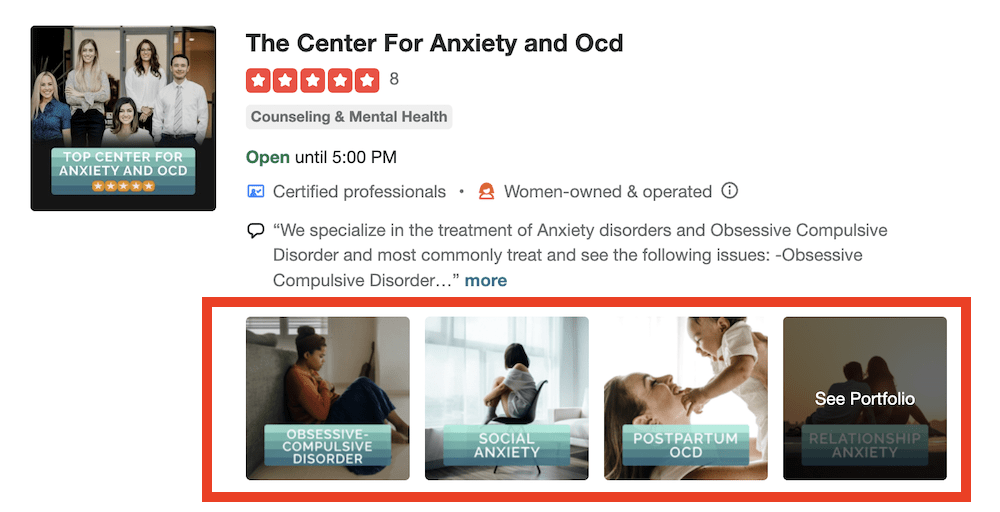
- Business highlights($30/month): These are the little graphic badges you often see on paid Yelp listings that add more visual flair and engagement. Business owners who purchase this add-on can choose between a number of badges to enhance their listing by calling out unique business attributes such as "10 Years in Business", "Family-owned and Operated," or, as in the case of the listing in the screenshot above "LGBTQ friendly." This gives profile visitors extra information to know what to expect when they book an appointment.
- Yelp Connect ($99/month): Yelp Connect is a newer, almost "social media-like" feature that allows business owners to post regular updates to their profile to connect with new customers and tell the story of their brand. Some examples of these posts might be information on hours of operation and special holiday hours, virtual services such as online therapy deals, discounts, and rebates, or tips and instructions that educate customers.
Option #2: Pay Per Click (PPC) Yelp Ads for Therapists and Counselors
Now that we've covered free and paid "enhanced" business listings, we'll turn our attention to paid Yelp Ads, or "Sponsored Ads". Passive, organic traffic is always valuable, but why wait for people to come to you? By advertising on Yelp, you can proactively put your practice in front of people looking for therapy in your service area. Yelp Ads makes this process quick and easy, providing an array of options for effective pay-per-click (PPC) advertising.
What Are PPC Ads?
Rather than paying for your ads directly, Yelp's pay-per-click advertising charges you for the results they generate. With Yelp Ads, you can create your own advertising strategy, choose how much you'd like to invest, and manually direct your entire campaign. You can also hire a Yelp Agency Partner to manage your ads and help you achieve optimal results. Your ads will appear prominently in relevant search results and other high-visibility locations, but you'll only be charged when users click through.
What Do PPC Ads Look Like?
Yelp offers several types of PPC ads, allowing you to showcase top-rated reviews, highlight specialty services, and more. Basic customization tools also let you modify your ads by choosing featured photos, adding your own text, and setting location ranges. Alternatively, you can take a more hands-off approach and allow Yelp's machine-learning algorithm to select the most suitable content automatically.
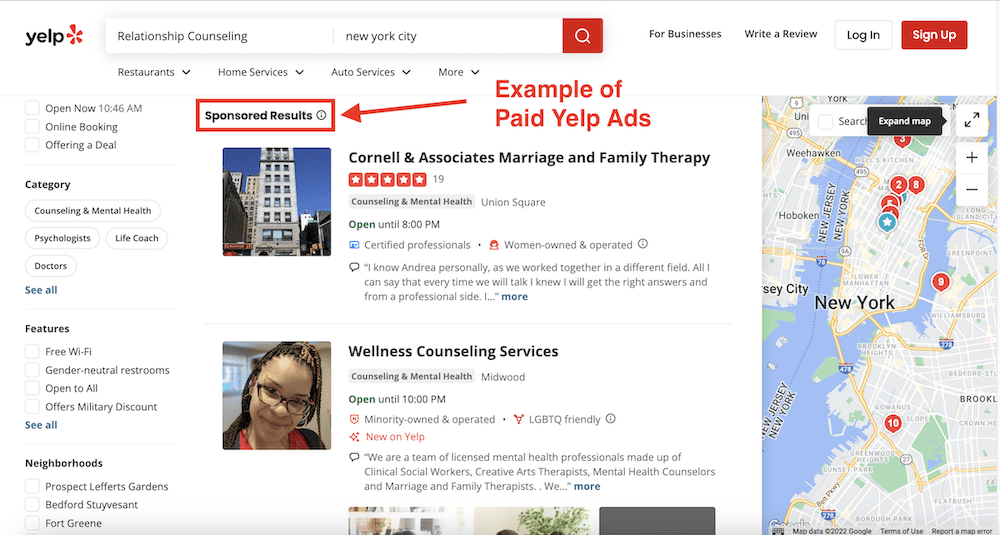
How to Setup Paid, or 'Sponsored Ads' on Yelp
Yelp intentionally makes it easy for small business owners to set up paid ads. If you've already claimed your listing, follow the following steps to start with paid Ads on Yelp. But first, consider if you want to set your ads up yourself (easy and quick) with the following steps, get help from Yelp's sales team or contact a Yelp Ads Partner for help setting up your ads.
- Login to your business owner account on business.yelp.com
- Click "Yelp Ads" in the left sidebar
- If your profile is still missing key information to perform well in Yelp Ads, you'll be prompted with a button that says "Set Up Your Page". Yelp will then walk you through a series of questions about the business that will help you to achieve a higher level of completeness of your profile. We recommend not skipping this step.
- If your profile is ready to get started you will be asked to "Select a campaign goal for your ad campaign". Here you have the choice to drive Yelp leads to a phone number of your choosing or your website. Or, as we recommend... let Yelp optimize your goal destination.
- Click Next and choose your ad photo. Again, we recommend letting Yelp optimize this process for you because they will test your current photos to determine which ad photo will likely have the highest click-through-rate and show that photo with your ad. However, if you have a photo from within your gallery that you definitely want to use, feel free to do so.
- Next you will write some text for your ad. Yelp will prompt you to "Tell potential customers what makes you unique or skip this step for now."
- Now comes the Important part: Choose or block the keyword searches you want your ad to appear for. Select as many as are applicable to your business and block the ones that you don't want to show up for.
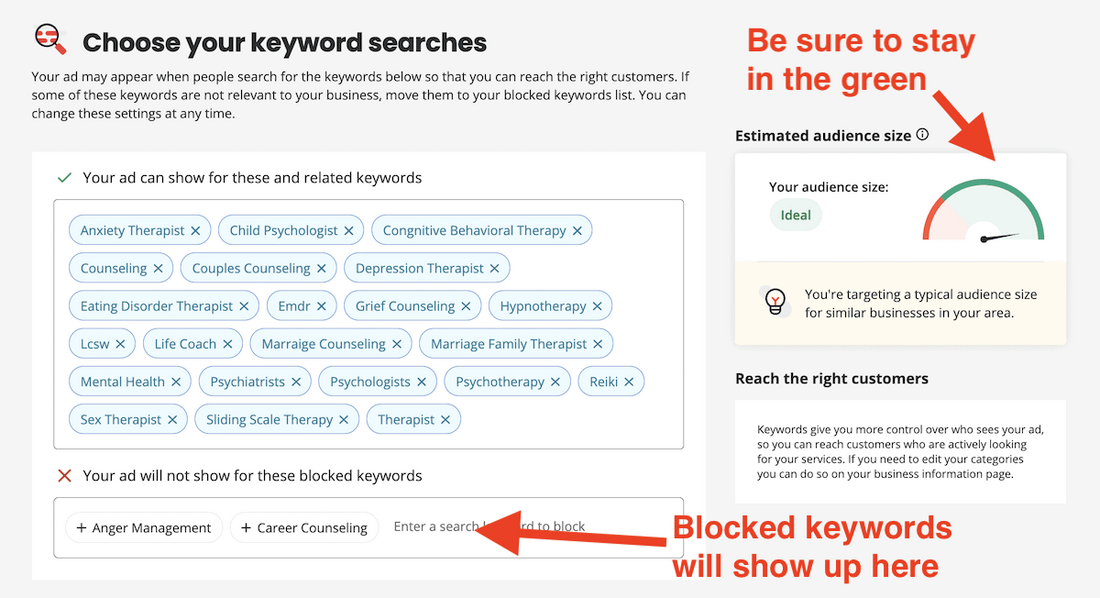
- Click Next, being careful to note the ideal audience gauge on the right. This is where Yelp will be automatically checking your ad settings against the available ad inventory to determine your ideal audience size. If you block too many keywords or set too small an ad targeting radius, your ads won't show as often and your cost-per-click could be higher.
- On the next screen, you will be able to set up your ad targeting radius or set up your target locations manually. Basically, here you just need to estimate how far a potential client is willing to drive to see you. Again, be sure to keep track of the ideal audience gauge on the right. Click Next
- Set a monthly maximum budget, or set your own budget daily. Additionally, any qualifying Yelp promos being offered for your account will be displayed below the budget options.
- Choose any of the additional page upgrades you are interested in. We recommend considering the Yelp Upgrade Package (including Enhanced Profile and Business Highlights), License Verification, and Portfolio features. We don't think the Logo or Yelp Connect add-ons are essential for therapists.
- Click "Next" and add your billing information to get started!
Bonus Tips for Yelp Ads
When it comes to advertising on Yelp, the platform itself does most of the work. Nonetheless, there are a few key considerations to keep in mind. Well-designed advertisements need to reach the right people, create a distinct visual impact and offer relevant, useful information. The quality of your profile page also plays an important role in turning clicks into conversions. With all that in mind, you can maximize the success of your Yelp Ads campaign by:
- Speaking directly to potential clients and their needs by carefully listing your specific specialties and services.
- Optimizing your location and keyword targets for relevance.
- Selecting attractive, high-resolution images, especially of your office environment. This will be the place where your clients come to see you and spend important hours of their lives.
- Keeping your profile complete and up to date, including business information, payments accepted, languages spoken and contact information.
- Building up at least a couple of positive reviews before launching ads. You don't need dozens of reviews but even one or two can go a long way toward making your profile attractive.
Conclusion
Yelp allows private therapy practices to create a free profile and attract potential clients by optimizing their listings with relevant information, positive reviews, and timely responses to negative feedback. While paid add-ons and page upgrades can improve the quality and click-through rate of your profile, paid advertising should only be considered when you need to drive leads or fill gaps in your schedule. Therapists can proactively put their practice in front of people looking for therapy in their service area by using Yelp's pay-per-click advertising, showcasing top-rated reviews and specialty services while allowing Yelp's machine-learning algorithm to select the most suitable content automatically. Therapists can maximize the success of their Yelp Ads campaign and free up time to focus on providing mental health services by creating a well-designed advertisement that speaks directly to the needs of potential clients, using high-quality images, and maintaining an up-to-date profile.